Two Column Content
This component allows you to add a two column content placeholder set, where one extends 3/4 across the page and another uses the remaining 1/4 to make a right channel to a page.
Add a new Two Column Content using the Experience Editor
Open the page in the Experience Editor. Click on the Component button. Click the (+Add here) button where you want to place the rendering, and the Select a Rendering window will open.
Click on the Two Column Content component inside the renderings box, then click the Select button to choose it, and your new Two Column Content placeholder will be added to the page. Save the page to preserve your changes.
Components
These are the components that can be placed inside the left side of a Two Column Content placeholder:
These are the components that can be placed inside the right side of a Two Column Content placeholder:
How it Looks
This is how an empty Two Column Content placeholder looks.