Content Component
Content Component
This component allows you to add a rich text section to the a page.
You can see an example Content Component on this page (you're reading it) and on the sample page.
Add a new Content Component using the Experience Editor
Open the page in the Experience Editor. Click on the Component button. Click the (+Add here) button where you want to place the rendering, and the Select a Rendering window will open.
Click on the Content Component component inside the renderings box, then click the Select button to choose it. A window will open that allows you to Select the Associated Content for the Content Component.
Select Create New Content from the options on the left, and then give your Content Component a unique name in the Name field. Click OK, and your new Content Component will be added to the page and the subcontent folder for this page. Save the page to preserve your changes.
Editing your Content Component in the Experience Editor
Your new Content Component can be edited right inside the Experience Editor. You can click the placeholder copy and start typing. An Editor Ribbon will appear above the text area as you type.
The four items after the pencil give you basic editing functions for use right on the Experience Editor: Bold, Italic, Underline, and Link. Clicking on the Pencil icon will open a modal with the Rich Text Editor, giving you access to additional functionality including a WYSIWYG Design view, and an HTML view. After making your edits, be sure to save your page to preserve your changes.
Editing your Content Component in the Content Editor
Switch back to the Content Editor, and locate your Content Component inside the subcontent folder for your page. You may need to collapse and expand your folder to refresh it.
Click on the Content Component item, and then make your changes in the Content Editor fields on the right. Be sure to save your changes.
Content Component fields
| Content | |
|---|---|
| Content | A rich text field for component content. |
How it Looks
This is how a completed Content Component looks.