Manage Your Rental Properties
Landlords and property managers have unique needs when it comes to Avista billing and services. Read on and you'll find answers to common questions as well as details on billing options to help you better manage your properties. You'll also find information on how to reach us anytime. We're here to help.
Billing options
Avista offers two billing account options for your rental properties. Master billing and split billing. Your best choice depends on how you manage your property. Both options put you in control.
Avista sets up rental property accounts as master billing by default. All of your rental properties are combined into one primary account under your name, as the property owner, so only one payment is due. Payments are then applied to to the account and distributed towards all billed amounts.
Master billing is the default billing and is recommended for most landlord accounts.
Features
Receive one bill that lists all properties and includes a breakdown of usage charges.
- Payment options: Only one payment is needed.
- Balance transfers: Remaining balance from stopped service will transfer to active properties on the same account.
- Online options: Use our online Manage Properties tool to export and view a list of rental properties, including start/stop dates and status of services.
Split billing is best suited for landlords who need to keep accounting information (payments, billing management, and adjustments) separated by property or who operate more than one property management company.
Rental properties are split into separate billing accounts. As services revert to the property owner, they are started on their own individual account. Payments are applied to a specific account and will cover the single property.
Features
Receive one bill per rental property or per complex.
- Payment options: Each account requires its own payment.
- Balance transfers: Payments made to an account are applied to that specific rental property. Unpaid balances on closed services may be transferred between accounts to avoid collections. Contact us to opt out of debit balance transfers.
- Online options: Use our online manage properties tool to export and view a list of rental properties, including start/stop date and status of services.
If you would like to set up this account structure, contact us at (800) 227-9187.