Ways to pay your Avista bill
We’ve made it as convenient and easy as possible for both residential and business customers to pay their energy bills; take a look below and see which way best meets your needs.
Auto Pay automatically withdraws your payments from your checking or savings account, or charges your debit or credit card each month. Business customers can participate in Auto Pay using their checking or savings account.
An online account is required. (Don’t have one? Register now!)
Fee? Free!
An online account is required. (Don’t have one? Register now!)
If you want full control over how much, when, and how to pay your bill, this is the option for you. Paying online gives you the freedom to pay in full or make a partial payment, pay now or schedule a payment for later, and use a different or new payment method if you like.*
Fee? Free!
Our online payment arrangements tool allows you to choose a payment plan that works best for you and can include applying an existing deposit, if applicable. Sign in and make arrangements.
Looking for energy bill assistance? We want to help.
The Avista mobile app is now available in iTunes and Google Play stores. Please visit the app store on your mobile phone and search for Avista.
The mobile app offers the ability to:
- View real-time account balances, due dates and balance details
- Access bill and payment history
- Make immediate or scheduled payments
- Download bills for the last 12 months
- Enable push notifications for billing alerts and/or outage events
- View and report outages
Using your mobile device, click the button below to download our mobile app through iTunes or Google Play store.
Did you know you can schedule up to three payments in advance of your due date (if your account is current)? If you need to split up your bill in order to pay it, it’s fine by us. You can schedule payments from within the Review & Pay payment process, or by visiting Scheduled Payments.
An online account is required. (Don’t have one? Register now!)
Fee? Free!
No online account is required!
For customers who choose not to register for an online account (or who are unable to sign in), or for those who might be paying someone else’s bill, guest pay allows them to make a payment online without signing in. You’ll need to have the Avista account number and last four digits of the primary customer’s phone number on hand.*
Fee?
- For residential customers: free.
- For business customers: $10 for credit/debit payments up to $3,000. For payments over $3,000, please call (800) 936-6629. A surcharge** may be applied to commercial credit card payments over $3,000.
Prefer the old-fashioned way? Just send your check or money order with your account number written on it to the following address (and make sure to mail it in time for it to reach us by your due date!):
Avista Utilities
1411 E. Mission Ave
Spokane, WA 99252-0001
No online account is required!
Fee? Just the cost of a stamp!
Sometimes it’s easiest to just pick up the phone. Give us a call at (800) 227-9187 and we’ll be happy to take your payment over the phone.
No online account is required!
Fee?
- For residential customers: free.
- For business customers: $10 for credit/debit payments up to $3,000. For payments over $3,000, please call (800) 936-6629. A surcharge** may be applied to commercial credit card payments over $3,000.
If you prefer to pay your bill in person, we have a number of authorized pay stations and drop boxes. Please remember to bring your billing statement with you, and be aware your payment could take a few days to post to your account. Pay stations accept cash. Check or money order payments are not accepted.
No online account is required! See what's near you.
Fee? Free at authorized pay station.
* Payment limits: Checking/savings up to $25,000 and credit/debit up to $3,000. For credit card payments over $3,000, please call (800) 936-6629. For commercial credit card payments over $3,000, a surcharge** may be applied.
** Please note: The fees/surcharge is collected by a third-party vendor; Avista receives no portion of it.