Global Alert
The Global Alert is used to add an alert message at the top of every page.
You will not need to add a new Global Alert to the site. Instead, you will edit an existing Global Alert and toggle its visibility in the Content Editor.
Editing your Global Alert in the Content Editor
Locate your Global Alert inside the Shared Content > Global Alerts folder.
Click on the Global Alert item, and then make your changes in the Content Editor fields on the right.
To make the Global Alert active: Click on the Enable Global Alert checkbox, save and publish the item.
Global Alert fields
| Global Alert | |
|---|---|
| Alert Message | A simple text field for the alert message. |
| Enable Global Alert | A checkbox field used to toggle the visibility of the Global Alert on the site. |
| Alert Icon | A media field used to designate the icon that appears on the left side next to the Alert Message. |
| Close Icon | A media field used to designate the icon that appears on the right side, allowing users to close/hide the alert. |
How it Looks
This is how a completed Global Alert looks.