ENERGY STAR® Portfolio Manager
What is ENERGY STAR® Portfolio Manager service?
ENERGY STAR® Portfolio Manager (ESPM) service enables commercial building owners and operators to identify their building’s energy performance by entering and maintaining building data within the ESPM application. Avista supports this application with automated uploads of energy usage data.

Getting started
View the ENERGY STAR® Portfolio Quick Start Guide for step-by-step instructions to help get started. After you establish your ESPM account and ensure your properties and buildings are linked, follow these easy steps to initiate automatic energy usage data uploads from Avista:
- Enter all Avista meters (for each building)
- The meter name field must match the Avista meter number. How to find your meter number (PDF)
- The units field requires kWh for electric meters or therms for natural gas meters. Reference your Avista bill or physical meter for this information.
- Initiate the sharing process and select Avista Utilities from the drop-down menu
- Complete the permission to release utility data agreement
- Share your meters with Avista, providing full read/write access with data exchange
For more detailed instruction on how to complete these steps, review our step-by-step guides on how to connect with Avista and how to share a property with Avista in ESPM.
After Avista receives and validates the meter sharing request, we will upload the last 12 months of prorated usage data. Usage uploads will continue monthly, without any additional effort by building owners.
Why is usage prorated?
Avista bill dates rarely correspond to the beginning and end dates of each calendar month. As a result, energy usage data uploads are prorated to coincide with the calendar month.
Does your building qualify for benchmarking?
Most building types are supported and will receive a benchmark score between 1 and 100. A score of 50 is considered average, and a score of 75 or greater is required to receive ENERGY STAR® certification. Learn more about the benefits and requirements of ENERGY STAR® certification to determine if pursuing certification may benefit your building.
Email questions or concerns to benchmarking@avistacorp.com or call (509) 495-8941.